Last updated: October 29 2025
A request to build a cost calculator
This is the story behind a quote calculator which was recently launched for a domestic and commercial window cleaning company. It allows potential customers and employees to generate personalised quotes based on the customer's specific requirements and location.
The original request came from an existing client who sent me a link via WhatsApp, and he asked me if I could do something similar for his website.
His link took me to a web page of London based window cleaning company which displayed their cost calculator.
My client hadn’t realised that TargaWeb already develops calculators, and so I immediately told him that I could do it. I just needed to know what he wanted, and then my task would be to bring it to life within a bespoke calculator!
More than he bargained for!
Some of TargaWeb's calculators include features which the example my client showed me do not have. One such feature is the ability for potential customers to send their personalised quotes to their email address at the touch of a button.
Most of our previous calculators, including Targa’s own web design quote calculator, have a quote summary which lists the selections that the user has made.
For my client’s new window cleaning calculator, I wanted to produce a descriptive summary using sentences, such as This is your personalised estimate for your 4 bed detached house in Stamford
and You have approximately 12 metres of gutters and fascias which you would like us to clean.
The old
way of quoting
From my client’s perspective, he needed to tell me precisely how he usually quotes for work. He began by telling me that sometimes they just make up a price which sounds about right
and his team are often asked for on the spot quotes.
Some of them would leave an estimate with the customer, whilst others would make a note of how many windows and other relevant information, and leave the note for the boss at the end of the day so he could come up with a quote and get back to the customer.
Some inspired thinking...
I could immediately see how I could bring some much needed consistency and accuracy to his quoting process, but I also had a few other tricks up my sleeve.
So I got to work on a new bespoke quoting calculator which, as you’ll see below, does more than just multiply the number of windows by a fixed cost.
Bear in mind that the costs per window, feature, length, etc., were provided by my client, as were minimum charges, discounted rates, and price adjustments based on location and other factors.
- Customers select the number of windows, and it applies a pre-defined rate for the first 10 windows, and a reduced rate for any additional windows. *
- There are separate rates for patio doors, bi-fold doors, and conservatories with or without roofs to clean.
- Gutters and fascias have their own separate per-metre rates, and also a discounted combined rate.
- Solar panel cleaning is based on a per-panel rate.
- There is an absolute minimum charge which makes it worthwhile for one of my client’s team to turn up at all, whilst gutters, fascias and solar panel cleaning also has independent minimum charges due to the setting up of special equipment used to do the work.
* Note: My original presentation of the new calculator to my client allowed different pricing for small, medium and large windows. I chose the example rates for the purpose of the demo, but he felt that to make it easier for the customer and to avoid them having to determine what sizes define small, medium and large windows, my client chose to simply count the total of windows and apply the rates as described above.
I had also included the ability to select and separately price French and Bay windows, but my client decided to add bi-fold doors as a separately selectable option.
First version, first thoughts
When I gave access to the first incarnation of the calculator to my client, he could immediately see that it could do things which the example he originally showed me couldn't do.
As previously mentioned, one of those things was the ability for potential customers to email the quote to themselves, which also sends the details of the quote to the boss back at the office.
But then he then had an idea, and he excitedly asked Could my lads use this when they’re on a job and someone comes up and asks for a quote?
Well of course!
Staff Only Mode
What I’m about to describe is the SAME calculator which I made capable of displaying and behaving in slightly different ways depending on whether it is being used by a potential customer or a member of my client’s team.
I configured his calculator so it could also be used in a staff only
mode. To achieve this I provided my client with a separate URL (link) which would pass a specific parameter into the calculator when it displays.
The difference to the employee
The staff-only link displays the version mainly for mobile, without the usual website styling and navigation features. The employee simply saves a shortcut to his or her phone, and then at the touch of a button they’ll be able to instantly access the calculator and get straight into the quote.
The most noticeable difference is that the staff only
version displays an additional panel at the top of the quote form, which lists all of the members of my client’s team.
By selecting their name, the subsequent quote will be personalised with the name of the employee, who will then offer to send full details of the quote to the customer.
This also makes it easy for my client to monitor performance against sales targets for each of his team members, when the email gets sent not only to the customer, but to the boss back at the office.
Final price or subject to confirmation?
Also notice the selection options for quote or estimate in this section, which give the employee the ability to provide a precise quote
which the customer can consider as the final cost, or he can provide an estimate
which may subject to confirmation for one reason or another.
There is an important distinction between a quote and an estimate which the calculator takes into account, and therefore the option the employee selects will also determine the messaging displayed, which is also sent to the customer by email. More about this later...

A wider range of options for the employee
My client wanted to provide a full range of options to his employees to allow them to provide the most detailed and accurate quotes for potential customers. However, he didn't want to overwhelm potential customers who were using the calculator on the website, and so he asked if it was possible to display fewer options to his customers, but without compromising the calculator either in terms of functionality or value.
On his recommendation, the solution was to remove the section for Gutters and Fascias for the customer facing version of the calculator, whilst allowing it to display for his staff.
The staff version therefore allows the cost of cleaning Gutters and Fascias to be provided on a per metre
basis, whilst the customer facing version displays messaging to promote the service which my client would be happy to quote for.
The staff version also provides access to conservatory types inclusive of roof cleaning options, whilst the customer facing version doesn't display the roof cleaning options. This was carried out by request of my client.
Prompting employees
There might be times when an employee who is providing a quote could benefit from some guidance. This is where a simple prompt or advisory message can really help.
For example, sometimes the quote might seem a little high to the customer, and so a bit of help to explain the cost and value provided could overcome the price objection.
The examples below show messaging depending on some of the selections made. Note that these ONLY display for employee, and will not display on the customer version of the calculator, nor on the quote which gets sent to the customer.

The difference to the customer
Whilst the employee has the option of selecting quote or estimate, the cost calculation which the potential customer produces will always be referred to as an estimate.
Some of the differences in the emailed quote are subtle, but they add a nice touch.
If the potential customer has generated the costing on the website, the subject of the email would read Window Cleaning Estimate from Purerclean
and the first line of the email would say The estimated cost shown below is based on the selections you made whilst using Purerclean's online calculator
However, if the member of staff has produced the quote, the subject of the email would read Window Cleaning Quote by Steve of Purerclean
and the first line of the email would say The quote below is based on the selections that Steve made whilst using Purerclean's online calculator.
Note the difference in the use of quote
and estimate
between the customer and staff generated versions.

Streamlining the calculator results display
Streamlining the display
My client also wanted me to streamline the display of the calculation results on both the website and the email. This was achieved by allowing only those items which had been selected by the customer to display. In addition to this, the results on the website were reduced to displaying the quantities and sizes selected, whilst the email provided more descriptive content about the selections made.
With my client also realising that many potential customers were likely to have their windows cleaned more frequently than their gutters, fascias and solar panels, he asked me to provide the customer with a cost breakdown to show the total cost, as well as the cost of them having only their windows cleaned.
Frequency of cleaning was also an option my client wanted to include, because this could affect the overall cost, and so options for 4 weeks, 8 weeks and one-off cleans were added, and the calculations formulas we amended to take the cleaning frequency into account.
Under the bonnet of the calculator
Meeting the needs of the business
The pricing combines a number of maths formulas which not only handle multiplication and addition functions based on the user’s selections, but they’re able to apply specific rates based on, for example, the first 10 windows selected, and discounted rates for any subsequent windows.
There are predefined per meter
rates for clearing debris from gutters, and separate per meter
rates for cleaning fascias. But if there are lengths shared by gutters and fascias, those will be calculated at a discounted combined rate.
There is a minimum charge applied to gutter and fascia cleaning. A minimum charge is also applied to solar panel cleaning, which is priced at a per-panel rate.
Location based pricing
Location can also affect the total costs, and overall there is a minimum job charge, which reduces the chance that my client and his team will do jobs at a loss. Each location can potentially have a different rate, and with the way I have coded this, changes to any of the location surcharges can be added, changed or removed in minutes.
The rate adjustment was originally handled as a small amount being added to the final total, but my client later requested that we apply the difference based on a percentage. However, this had an adverse impact on the prices shown (see below Making prices look sensible
below)
Note that the original location selector was simply a drowdown list which contained a few local towns and villages. But when my client wanted significantly more locations to be added, it made sense to change it to a search based on the customer entering 3 or more characters and then selecting from the list of options.
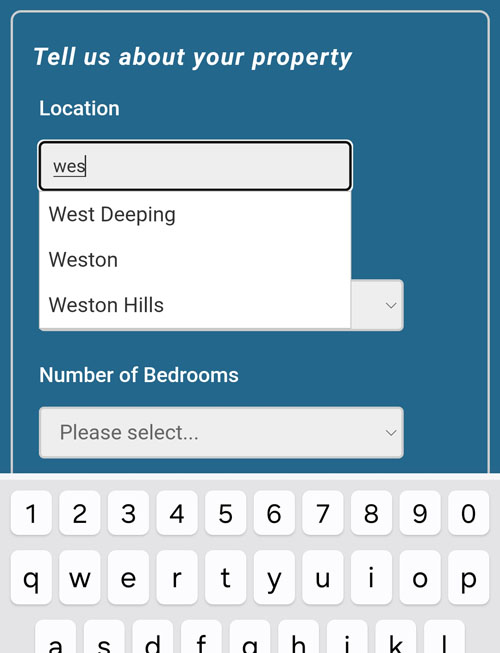
Making prices look sensible
Due to the location based pricing being handled by applying a percentage to the calculations, whilst testing I noticed that due to some of the prices quoted were far more precise
than a window cleaning company is likely to quote. For example, some of the prices were like £17.23 or £24.72
I therefore devised a way of automatically rounding the cost up to the next 50p, which will cause the above price examples to display as £17.50 and £25
This of course needed to be applied to not only the calculator results page, but also to the email which the customer received.
So although these cost tweaks are minor and involve just a few pence, they're rounded up in favour of the business, and look more in line with how a quote for cleaning windows is likely to be.
Handling updates
ALL of the pricing values, minimum charges, price caps, etc., can very easily be adjusted in a master file. The makes it quicker and more reliable that having to manipulate the calculator functions for basic rate adjustments.
And of course if any of the calculation formulas need to be updated to accommodate future changes in the requirements of my client, they can be carried out in conjunction with any necessary updates to the master file which holds the rate details.
I insisted that the client should NOT compromise his requirements for the sake of the calculator, but to tell me exactly what he needed for his business so I could bring it to life... and that's what happened!
Analytics
Each section of the calculator has Google Tags embedded into it, allowing us to get an idea of the use the calculator gets, which is especially useful when seeing how many people make use of the calculator AND decide to send the resulting quote or estimate to themselves.
In addition, the page title which shows up on Google Analytics also shows whether the user is a potential customer, or a member of staff.
How our calculators are added to a website
The display panel
Most of Targa’s calculators work inside of an iFrame
In simple terms, an iFrame is like a window within a web page (the parent
page) in which another page (the child
), can be displayed. The child page can even be hosted entirely separately to the parent page.
Think of one of your web pages being a parent
page, and the calculator being the child
which is hosted and managed by Targa.
The selection page
In most cases the calculators consist of a starting page, a 2nd page which contains all of the options for the user to select from.
In this case the 2nd page is where the customer (or member of staff) selects the quantities, sizes and types of windows, gutters, solar panels, conservatory, etc.
The results page
The next page is the results page which has all of the calculation formulas build into it so it can crunch the numbers and display the results to the user.
Results can be displayed in a list with or without an itemised price breakdown, and on some calculators (especially for higher priced items) there can be a split payment plan displayed which is based on the specific amount of the quote.
Controlling the display
All of these options mean that the length of each page of a calculator can be different, and therefore there has to be some control to seamlessly adjust the height of the iFrame depending on the height of the specific page which it’s displaying.
The iFrame height can change again if the user returns to the selection page to change any of the details, and also after the user has sent the quote to their email address and received a brief Thank you
message on the final page.
You can see how this works in real time by trying out the calculator below.
Calculator maintenance and management
All of the maintenance and management of the calculator is handled by ourselves at TargaWeb, completely independently of the web designer or agency which maintains your website. And of course we’ll advise and assist your web designer to implement the small piece of code which will allow your calculator to display on your website.
If you have any questions or concerns, feel free to call, email or set up and meeting in the booking calendar below.
Try it for yourself
The actual customer version of calculator referred to above can be found at the Purerclean website, but please be mindful that by using it you could be sending your emailed test quotes through to the business at Purerclean, who would be expecting genuine quotes.
I had been an existing client of TargaWeb’s for some time, but before I originally asked Daron if it was possible to add a quote calculator to my website, I actually thought I might need to go to a specialist. And probably an expensive one! But I was wrong!
Daron actually understands business and he went with me through every detail of how I price jobs up. He ended up creating a custom quote calculator from scratch which potential customers on my website can use to generate custom quotes, and he also configured it to work as a quoting tool for me and my team to use when we’re on site.
It even automatically emails each quote to the customer and also back to the business so I have a record of them.
Brilliant, and I’m already getting leads through it!
Neil Gornal - Purerclean
Purerclean's cost calculator has been added to this page below, and you can test emailing your quotes to yourself without them being received by Purerclean.
Either use the secure form on the right, or you can simply email, phone or book a 30 minute slot in the calendar for an obligation free chat:
Simply email, phone or use the secure form below, or book a timeslot in the calendar:


